 Hi all! Here is a card I made for my father-in-law. He was thrown off a horse a week or two ago and ended up in the hospital with 6 fractured ribs, a punctured lung, and a separated shoulder! I thought he would get a kick out of this pig and the sentiment. I used an AquaPainter and ink pads to watercolor the image. You may not be able to see it, but I hand-stitched the Cranberry Crisp cardstock with linen thread. Of course I had to distress the edges and add ribbon - no card is complete without ribbon! :)
Hi all! Here is a card I made for my father-in-law. He was thrown off a horse a week or two ago and ended up in the hospital with 6 fractured ribs, a punctured lung, and a separated shoulder! I thought he would get a kick out of this pig and the sentiment. I used an AquaPainter and ink pads to watercolor the image. You may not be able to see it, but I hand-stitched the Cranberry Crisp cardstock with linen thread. Of course I had to distress the edges and add ribbon - no card is complete without ribbon! :)
Thursday, March 29, 2007
Card for my Father-in-Law!
Tuesday, March 27, 2007
My First Tutorial - Masking
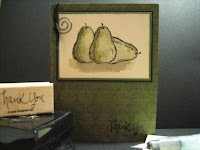
Tuesday, March 20, 2007
Update!
I'm still trying to figure out this whole blogging thing, but I am definitely making progress. Mr. Brown (aka the UPS man) is supposed to be bringing me new stuff to play with tomorrow. I'm going to spend the weekend in my craft room coming up with Spring Mini samples and...drum roll please...my first online tutorial. I still need to get some sort of photo editting software to make this whole process a little easier...but we're getting there! Check back next week for my first tutorial (and in the mean time, keep your fingers crossed that I can get the hang of this!)
Friday, March 16, 2007
Welcome!
Welcome to Simple Sentiments! I've started this blog to keep all of my fellow stampers up to date on the latest tips, trends, and techniques in the world of stamping. As I update, this blog will become an online resource tool for how-to's and project ideas. Bear with me - I'm just getting started! Please check back periodically for new posts and pics.






